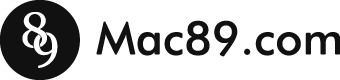在使用ps安装使用插件的时候你有没有遇到过提示“无法加载扩展,因为它未正确签署”,这时候怎么解决呢?ps中安装了插件,但是没办法使用这个扩展插件,该怎么办呢?下面我们就来看看ps插件未经签署解决方法。
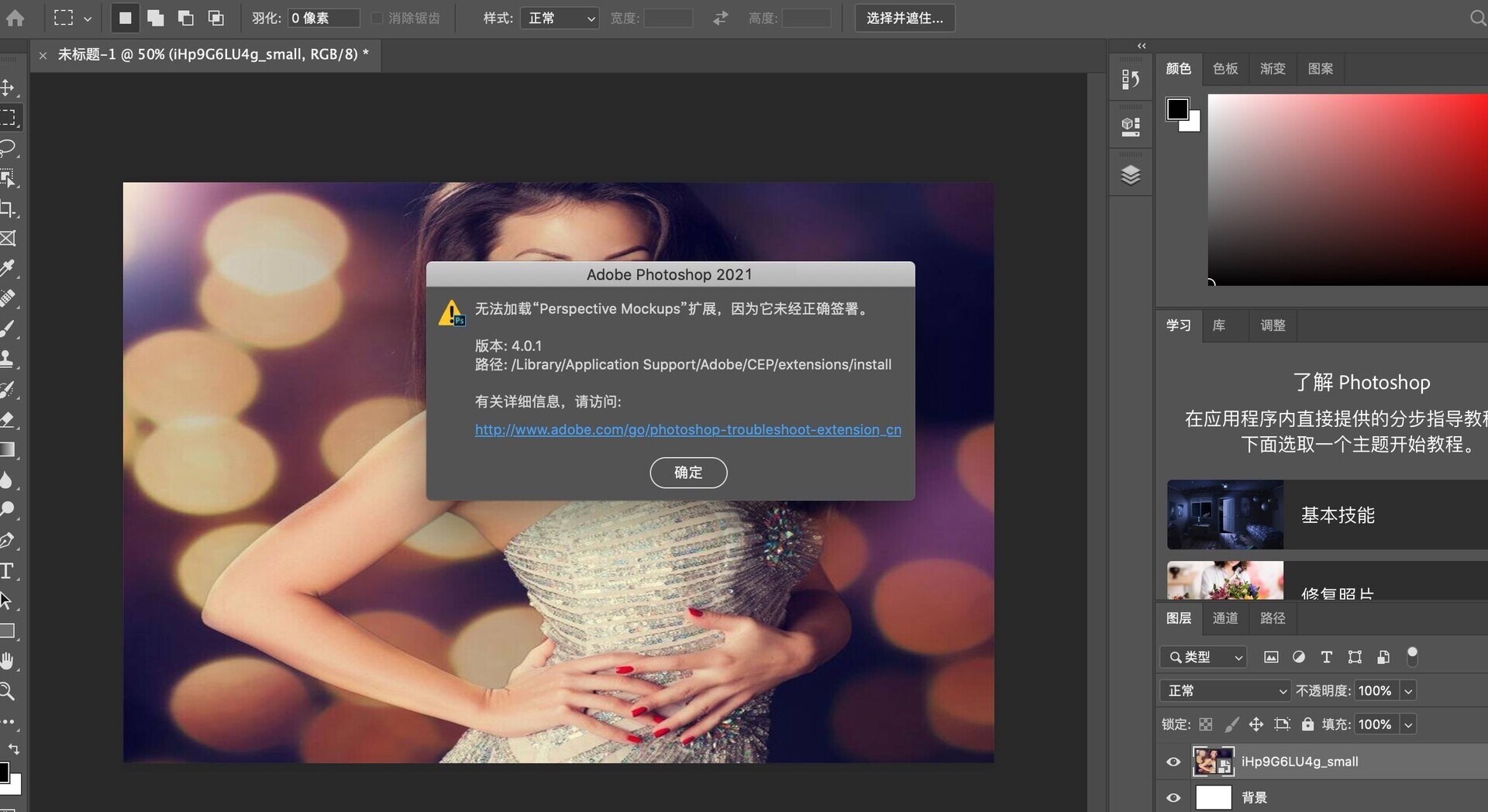
ps插件未经签署解决方法
1、选择应用程序-实用工具-终端

2、打开终端输入ps 2021 Mac版命令行:
defaults write com.adobe.CSXS.10 PlayerDebugMode 1
温馨提示:其它版本Photoshop请自行替换输入命令
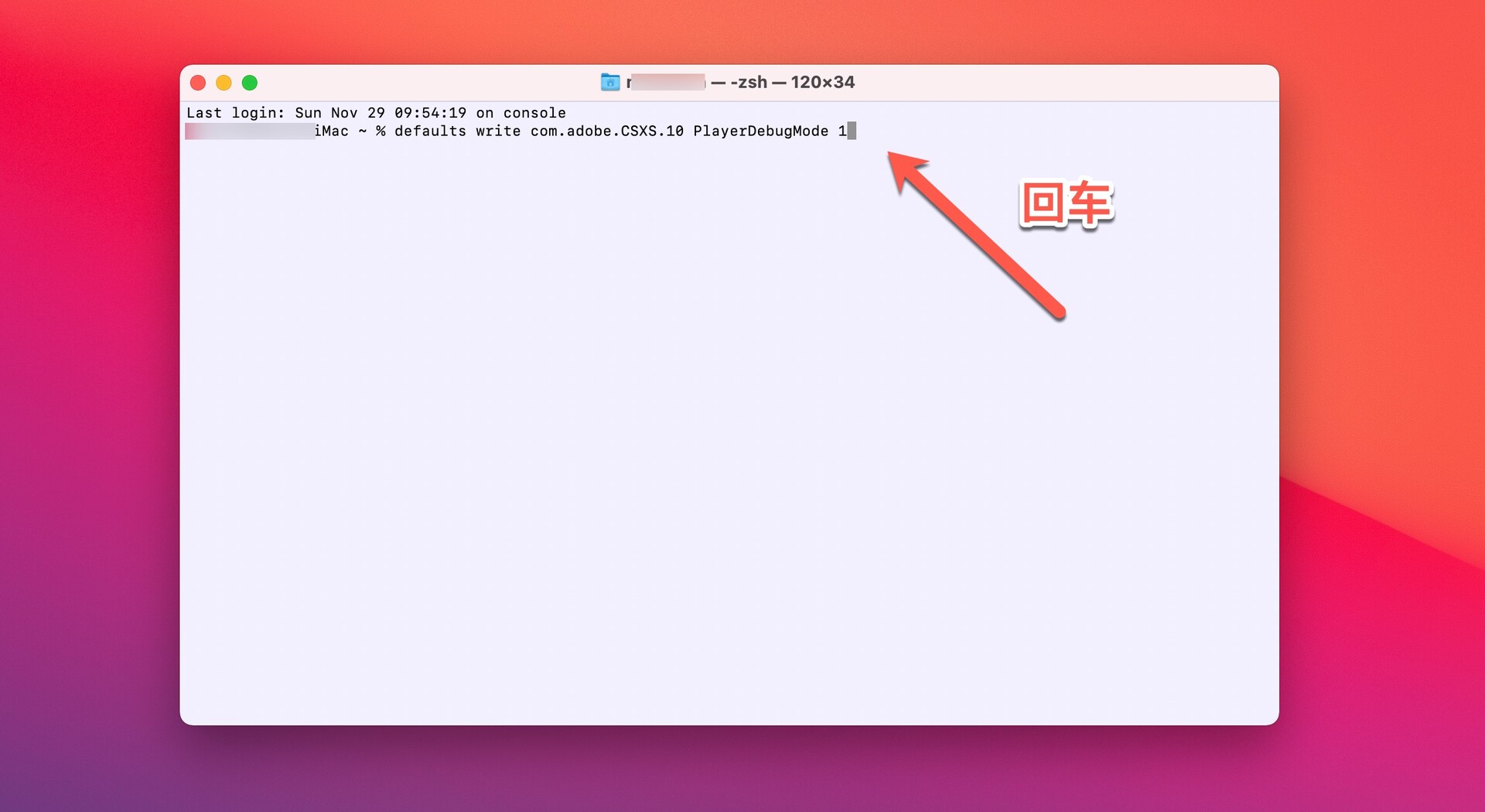
现在再打开我们ps插件,已经看到Perspective Mockups插件,可以正常运行了。
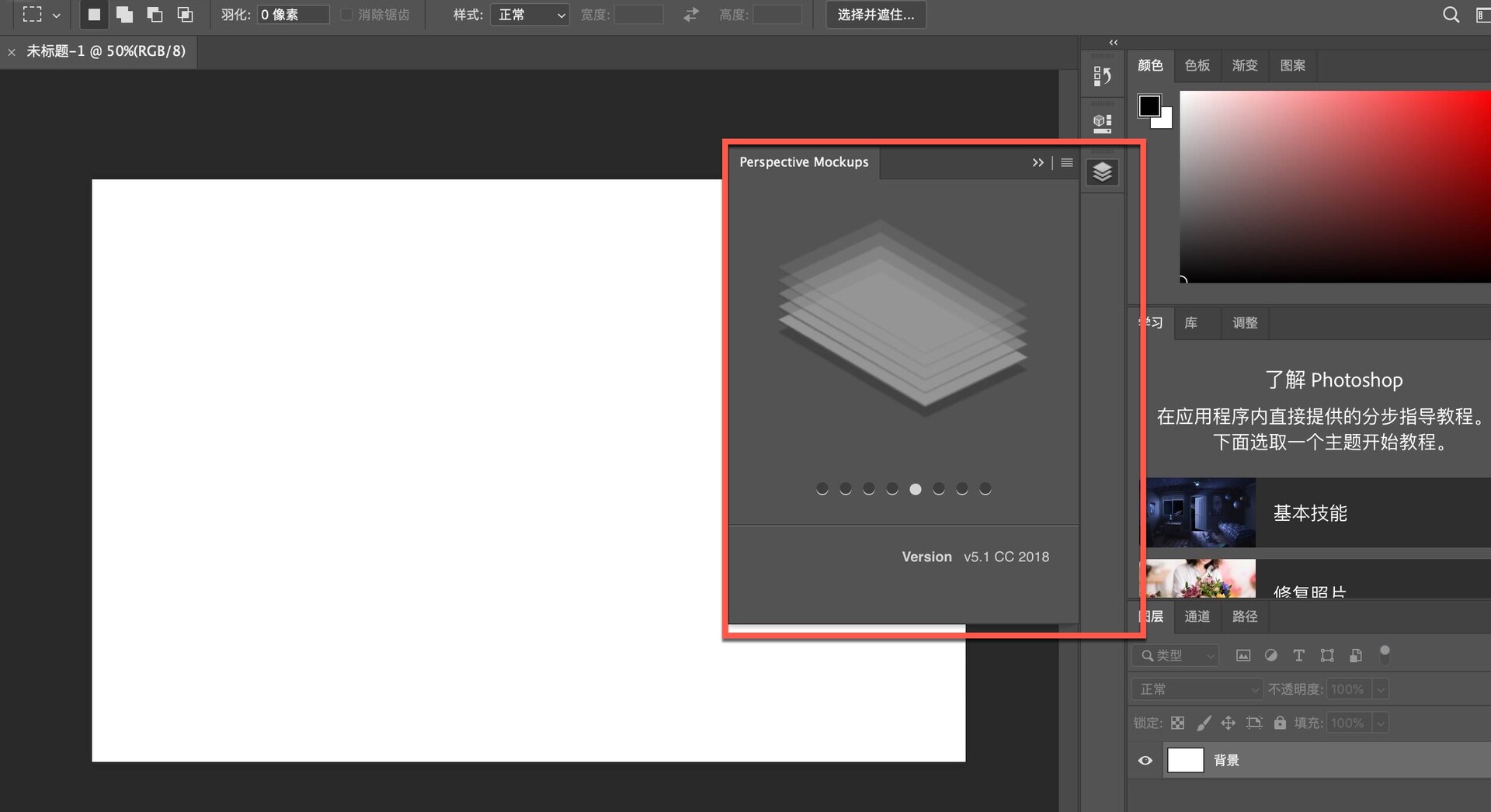
其他Photoshop版本命令行如下:
CC 2014:defaults write com.adobe.CSXS.5 PlayerDebugMode 1
CC 2015:defaults write com.adobe.CSXS.6 PlayerDebugMode 1
CC 2015.5:defaults write com.adobe.CSXS.7 PlayerDebugMode 1
CC 2017:defaults write com.adobe.CSXS.7 PlayerDebugMode 1
CC 2018:defaults write com.adobe.CSXS.8 PlayerDebugMode 1
CC 2019:defaults write com.adobe.CSXS.9 PlayerDebugMode 1
ps 2020:defaults write com.adobe.CSXS.9 PlayerDebugMode 1
ps 2021:defaults write com.adobe.CSXS.10 PlayerDebugMode 1
简单几步即可解决ps 2021解决未经签署问题!你学会了吗?